Making a signature
+4
Rhino.Freak
-|Mark975|-
-Shivam-
riquelme375
8 posters
Page 1 of 1
 Making a signature
Making a signature
So...
im gonna try making myself a signature
After someone (i think shivam maybe?) wrote that GIMP is basically "photoshop for noobs" i thought "Dayuuum, thats perfect for me!" so im downloading GIMP as i write this.
This is the render ill be using - http://th02.deviantart.net/fs70/PRE/f/2013/092/9/e/pedido_2_de_law_by_kdkuf-d5zc2oi.png
This is the guide ill be using - http://www.gimptalk.com/index.php?/topic/5773-full-signature-tutorial/
Any advice?
Also wish me luck
Im done
What do you think guys?
Also advice please D:

im gonna try making myself a signature
After someone (i think shivam maybe?) wrote that GIMP is basically "photoshop for noobs" i thought "Dayuuum, thats perfect for me!" so im downloading GIMP as i write this.
This is the render ill be using - http://th02.deviantart.net/fs70/PRE/f/2013/092/9/e/pedido_2_de_law_by_kdkuf-d5zc2oi.png
This is the guide ill be using - http://www.gimptalk.com/index.php?/topic/5773-full-signature-tutorial/
Any advice?
Also wish me luck
Im done
What do you think guys?
Also advice please D:


riquelme375- Supernova

- Posts : 749
Reputation : 32 Bellies : 3357
Bellies : 3357
Online Offline
 Re: Making a signature
Re: Making a signature
For me, making signature is not hard, but coming up with a design is. So good luck man, I hope it goes well. 
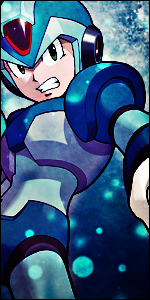
-Shivam-- Shichibukai

- Posts : 1829
Reputation : 81 Bellies : 7536
Bellies : 7536
Online Offline
 Re: Making a signature
Re: Making a signature
I was inspired so i also made a little avy 

Wow, another siggy. Am i productive today.
Places to go.
Draven to see.

Wow, another siggy. Am i productive today.
Places to go.
Draven to see.


riquelme375- Supernova

- Posts : 749
Reputation : 32 Bellies : 3357
Bellies : 3357
Online Offline
 Re: Making a signature
Re: Making a signature
Your signatures are pretty good if its your first time but try and make the render stand out more.
For your Aokiji avatar he is too stretched in if you know what I mean try and keep the render as it was before any changes.
For your Aokiji avatar he is too stretched in if you know what I mean try and keep the render as it was before any changes.

-|Mark975|-- Legendary Pirate
-

Posts : 1312
Reputation : 211 Bellies : 16023
Bellies : 16023
Online Offline
 Re: Making a signature
Re: Making a signature
As Mark said, the render in avy too stretched. When you try to re-size, hold down shift. And when using an avy on forum, use the "Link to an off-site Avatar" field, otherwise it'll appear small(like your avy is now).
As for signature, great for first try. Render is hard notice and text is too big. Try to use only one render, using 2 or more render is not easy even for some good GFX-ers, and getting the text right is kinda hard so you should try making sigs without text for now. Keep it up bro!
As for signature, great for first try. Render is hard notice and text is too big. Try to use only one render, using 2 or more render is not easy even for some good GFX-ers, and getting the text right is kinda hard so you should try making sigs without text for now. Keep it up bro!
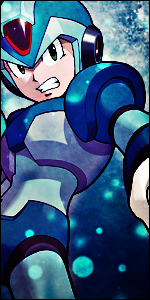
-Shivam-- Shichibukai

- Posts : 1829
Reputation : 81 Bellies : 7536
Bellies : 7536
Online Offline
 Re: Making a signature
Re: Making a signature
Thx for the advice!
I saw the problems with the draven renders being hard to see, but i got kinda tired so i just rushed to the end (right now its 4 am D:).
Ill try resizing more accurately, although it might just be the avatar that is a bit long, i dont think its out of proportions, considering how tall kuzan is.
Well then, ill go sleep in like 5 minutes. Cya tomorrow guys ^^
I saw the problems with the draven renders being hard to see, but i got kinda tired so i just rushed to the end (right now its 4 am D:).
Ill try resizing more accurately, although it might just be the avatar that is a bit long, i dont think its out of proportions, considering how tall kuzan is.
Well then, ill go sleep in like 5 minutes. Cya tomorrow guys ^^

riquelme375- Supernova

- Posts : 749
Reputation : 32 Bellies : 3357
Bellies : 3357
Online Offline
 Re: Making a signature
Re: Making a signature
Holding down 'Shift' while resizing will ensure that its scaling doesn't stretch from any side..
Here's an advice on a simple way to start any Avy or Siggy..
Step 1 : Put render first in a separate layer
Step 2 : Put a suiting BG in a layer underneath
Step 3 : If you want to do some changes to render, do it by copying and pasting the render layer again, so you still have a fresh copy
Step 4 : Try to make the focus towards render, don't let it blur or get messy with any effects..
Try your best to find HQ renders..
keep it up!
Here's an advice on a simple way to start any Avy or Siggy..
Step 1 : Put render first in a separate layer
Step 2 : Put a suiting BG in a layer underneath
Step 3 : If you want to do some changes to render, do it by copying and pasting the render layer again, so you still have a fresh copy
Step 4 : Try to make the focus towards render, don't let it blur or get messy with any effects..
Try your best to find HQ renders..
keep it up!
 Re: Making a signature
Re: Making a signature
If u are a begineer rather than jumping on to tuts ...try to know about the various tools and how they work...Then things will be easier for you..
Best of Luck
Best of Luck

Maxlance- Pirate Captain

- Posts : 175
Reputation : 10 Bellies : 830
Bellies : 830
Online Offline
 Re: Making a signature
Re: Making a signature
Thanks guys! gonna try making the next sig without the guide 

riquelme375- Supernova

- Posts : 749
Reputation : 32 Bellies : 3357
Bellies : 3357
Online Offline
 Re: Making a signature
Re: Making a signature
Oh oh where is my darn speech.....heh found it:
Not so bad
You need to work on lighting, flow, depth and a little on blending, generally in ur tags. Try googling the rule of thirds for tips for text. I am sure it will help. Let me explain. Blending is to make the render like it's in the background, I mean the same atmosphere, this could be done using adjustment layers. Flow is driving the attention of the whole tag to the render, this can be done, sometimes by darkening the edges, sometimes by sharpening & most of times by effects and c4ds leading to the render to drive the attention to the render, fractals can be used to add flow too. In the lighting, there always must be a light source, the source of light in tags, sometimes it's flames, and sometimes you have to make one using the soft brush, and sometime it's other things like lens flare...etc. Depth is... hard to explain...Just check this out for everything:http://dawnstormgraphics.files.wordpress.com/2012/07/zenronguide.jpg
I hope I helped ^.^
Your start really remind me of my older work
Not so bad
You need to work on lighting, flow, depth and a little on blending, generally in ur tags. Try googling the rule of thirds for tips for text. I am sure it will help. Let me explain. Blending is to make the render like it's in the background, I mean the same atmosphere, this could be done using adjustment layers. Flow is driving the attention of the whole tag to the render, this can be done, sometimes by darkening the edges, sometimes by sharpening & most of times by effects and c4ds leading to the render to drive the attention to the render, fractals can be used to add flow too. In the lighting, there always must be a light source, the source of light in tags, sometimes it's flames, and sometimes you have to make one using the soft brush, and sometime it's other things like lens flare...etc. Depth is... hard to explain...Just check this out for everything:http://dawnstormgraphics.files.wordpress.com/2012/07/zenronguide.jpg
I hope I helped ^.^
Your start really remind me of my older work

AWSAN.awesome- Shichibukai

- Posts : 1745
Reputation : 142 Bellies : 14215
Bellies : 14215
Online Offline
 Re: Making a signature
Re: Making a signature
Welp, made another one, just a basic render on a background, with a second render on top of it with hard light to emphasize it a bit. i thought "maybe ill do this? maybe ill do that?" and ended up doing more or less nothing 
oh well. here it is.

In the draven one i noticed how hard it is to see him and i was just too lazy to fix it. i think the backgrounds in the law one and the draven one look pretty cool though.
oh well. here it is.

In the draven one i noticed how hard it is to see him and i was just too lazy to fix it. i think the backgrounds in the law one and the draven one look pretty cool though.

riquelme375- Supernova

- Posts : 749
Reputation : 32 Bellies : 3357
Bellies : 3357
Online Offline
 Re: Making a signature
Re: Making a signature
Nicey Dicey man ! Keep them coming +1 !

Maxlance- Pirate Captain

- Posts : 175
Reputation : 10 Bellies : 830
Bellies : 830
Online Offline
 Re: Making a signature
Re: Making a signature
I dont really like the irelia one because i barely did anything, just copied the render on the background and emphasized her.

riquelme375- Supernova

- Posts : 749
Reputation : 32 Bellies : 3357
Bellies : 3357
Online Offline
 Re: Making a signature
Re: Making a signature
I think it was hq, it was just huge.
- Renders:
- http://www.renders-graphiques.fr/image/upload/normal/renderirelia.png
http://fc04.deviantart.net/fs70/f/2013/092/9/e/pedido_2_de_law_by_kdkuf-d5zc2oi.png
http://th02.deviantart.net/fs71/PRE/f/2013/089/4/e/draven_the_glorious_executioner_render_by_baltazar_by_baltazargfx-d5zrk9w.png
http://fc00.deviantart.net/fs70/i/2013/111/6/f/gladiator_draven_by_sikk408-d62l2st.png

riquelme375- Supernova

- Posts : 749
Reputation : 32 Bellies : 3357
Bellies : 3357
Online Offline
 Re: Making a signature
Re: Making a signature
The size man, it's just too big. It looks more bigger than the banner. And you made the render too small, you don't need too make show complete render in there. Keep trying, that's the best way to learn. 
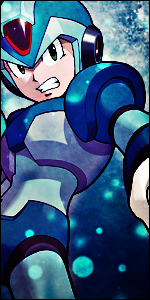
-Shivam-- Shichibukai

- Posts : 1829
Reputation : 81 Bellies : 7536
Bellies : 7536
Online Offline
 Re: Making a signature
Re: Making a signature
Yeah everything as Shivam said but when your adding in your render you can show half of the render from waist up like Shivam said you don't have to show the whole render itself otherwise it becomes blurry and you lose the HQ.

-|Mark975|-- Legendary Pirate
-

Posts : 1312
Reputation : 211 Bellies : 16023
Bellies : 16023
Online Offline
 Re: Making a signature
Re: Making a signature

Made a new one
This one looks pretty cool i think, not too good, but not too bad either.

riquelme375- Supernova

- Posts : 749
Reputation : 32 Bellies : 3357
Bellies : 3357
Online Offline
 Re: Making a signature
Re: Making a signature
the quality seems low again. .though its great you tried some new effects like opacity and stuff..
by any chance are you saving your work as .jpg ? save as .png so quality remains intact..
and don't try to resize them too low so it effects quality like shivam said..
+1 keep trying
by any chance are you saving your work as .jpg ? save as .png so quality remains intact..
and don't try to resize them too low so it effects quality like shivam said..
+1 keep trying
 Re: Making a signature
Re: Making a signature

This one looks... somewhat nice.
I think i managed to make the background look nice, but it always seems like my siggies are... empty. know what i mean?
I called this one ace 0.5 because i feel like it couldve been much better... oh well.
one thing i dont understand is how to use the brush correctly. the guide said it would look like
- this:
- https://img.photobucket.com/albums/v173/TheKoopaBros/other%20nintendo%20junk/AdvancedGimpTutorial-2.png
Another thing is, for the last two ones i did use very small renders and barely resized them, but the quality was still pretty bad (i saved every one of them as a png btw).

riquelme375- Supernova

- Posts : 749
Reputation : 32 Bellies : 3357
Bellies : 3357
Online Offline
 Re: Making a signature
Re: Making a signature
I don't know what options are there in GIMP, but I'll go ahead in Photoshop language..
try making different color effects to give it a different look from everywhere by using a soft round brush and opacity low and layer style as 'overlay', then go creative..
you could also at last make some more focus on render by darkening the BG from corners and stuff..
try to play around with colors like in Awsan's post, I feel you aren't trying to follow that..
try that technique once
try making different color effects to give it a different look from everywhere by using a soft round brush and opacity low and layer style as 'overlay', then go creative..
you could also at last make some more focus on render by darkening the BG from corners and stuff..
try to play around with colors like in Awsan's post, I feel you aren't trying to follow that..
try that technique once
 Re: Making a signature
Re: Making a signature
well, i dont really know what an adjustment layer is and i also dont know how to darken the edges or create light D:
ill check it out later.
For now ill try the thing you said (probably after ill finish the next sig i already started)
EDIT:
wanted to do a sig for minene (9th) from mirai nikki, but the render i had was too big and i wasnt really making any progress in finding/making a proper background. i did try what you said rhino, but it came out a bit weird. was pretty cool but not exactly what i meant. i meant when people use different brushes you can see the difference, but when i do i never see any difference. i found the light and blurr tools lol.
looking for someone else to make a sig for...
ill check it out later.
For now ill try the thing you said (probably after ill finish the next sig i already started)
EDIT:
wanted to do a sig for minene (9th) from mirai nikki, but the render i had was too big and i wasnt really making any progress in finding/making a proper background. i did try what you said rhino, but it came out a bit weird. was pretty cool but not exactly what i meant. i meant when people use different brushes you can see the difference, but when i do i never see any difference. i found the light and blurr tools lol.
looking for someone else to make a sig for...

riquelme375- Supernova

- Posts : 749
Reputation : 32 Bellies : 3357
Bellies : 3357
Online Offline
 Re: Making a signature
Re: Making a signature
Go for...umm.. Shanks.. And try your best with lighting and darkness so it feels shanks is somewhere in BG! Ill wait for it 
 Re: Making a signature
Re: Making a signature
thx for the idea rhino! ill try in a few hours when i come back from school D:
Found a new guide since i was stuck, tried it out, and it came sorta meh and sorta cool at the same time.


The second one is not that good at all but i just felt a bit tired and also out of ideas. thought i might as well post it.
Found a new guide since i was stuck, tried it out, and it came sorta meh and sorta cool at the same time.


The second one is not that good at all but i just felt a bit tired and also out of ideas. thought i might as well post it.

riquelme375- Supernova

- Posts : 749
Reputation : 32 Bellies : 3357
Bellies : 3357
Online Offline
 Re: Making a signature
Re: Making a signature
Feel free to skip the next ridiculously long and pretty much pointless paragraph.
So as i was reading the beelzebub manga i realized "dang kunieda is awesome" so i decided ill make a kunieda sig. after making a blue background i went to look for renders. i didnt find any that worked well (that is that looked well with the bg) so i said "why dont i make one for sora? (from ngnl)" so i changed the color of the bg to red and went looking for sora renders. as i didnt find any i liked i tried hollow ichigo, once again not finding any i liked. i changed the color to purple and tried, as i did once, to find renders of minene, once again, i didnt find any that fit in well.
After all of that, and this huge wall of text, i simply changed the color to green and found a zoro render. here's the sig.

i made one layer which i just randomly drew on with blue and black, then used motion blur. then i created another layer and, once again, i randomly drew on it with blue and black. i then used pick with the repeat set to 'insert high number i dont remember' which made the background's circly shapes. you can see traces of this, mostly in the lower right. after all of this i decided im making a zoro sig so i changed the first layer i mentioned to green and left the other one blue. i set the (i think its called opacity? i dont remember now) of the second layer to 40 and set it to burn. after putting in the render i duplicated it and colorized the duplicate then put it on overlay to make zoro blend in better with the bg. overall i think it turned out pretty good.
So as i was reading the beelzebub manga i realized "dang kunieda is awesome" so i decided ill make a kunieda sig. after making a blue background i went to look for renders. i didnt find any that worked well (that is that looked well with the bg) so i said "why dont i make one for sora? (from ngnl)" so i changed the color of the bg to red and went looking for sora renders. as i didnt find any i liked i tried hollow ichigo, once again not finding any i liked. i changed the color to purple and tried, as i did once, to find renders of minene, once again, i didnt find any that fit in well.
After all of that, and this huge wall of text, i simply changed the color to green and found a zoro render. here's the sig.

i made one layer which i just randomly drew on with blue and black, then used motion blur. then i created another layer and, once again, i randomly drew on it with blue and black. i then used pick with the repeat set to 'insert high number i dont remember' which made the background's circly shapes. you can see traces of this, mostly in the lower right. after all of this i decided im making a zoro sig so i changed the first layer i mentioned to green and left the other one blue. i set the (i think its called opacity? i dont remember now) of the second layer to 40 and set it to burn. after putting in the render i duplicated it and colorized the duplicate then put it on overlay to make zoro blend in better with the bg. overall i think it turned out pretty good.

riquelme375- Supernova

- Posts : 749
Reputation : 32 Bellies : 3357
Bellies : 3357
Online Offline
 Re: Making a signature
Re: Making a signature
Looks awesome, look for "C4d" and how to use them, it will cause a major improve. Keep it up ^^

AWSAN.awesome- Shichibukai

- Posts : 1745
Reputation : 142 Bellies : 14215
Bellies : 14215
Online Offline
 Re: Making a signature
Re: Making a signature
K thx awsan. i feel like something's big coming up 
i've got pretty high expectations now, gonna look it up in a few hours.
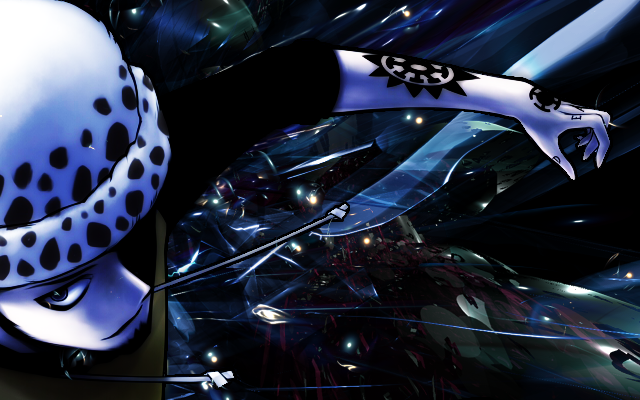
Came out pretty nice
i've got pretty high expectations now, gonna look it up in a few hours.
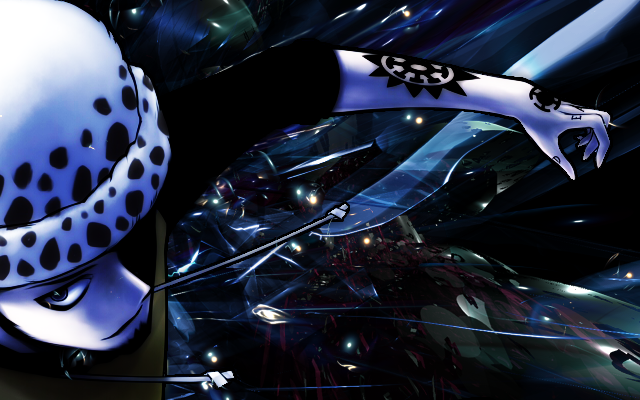
Came out pretty nice


riquelme375- Supernova

- Posts : 749
Reputation : 32 Bellies : 3357
Bellies : 3357
Online Offline
 Re: Making a signature
Re: Making a signature
yes now we're talking!  looks pretty cool man.. though size is neither good for a siggy nor avy..
looks pretty cool man.. though size is neither good for a siggy nor avy..
Now you should try unique text and simple focus and lightning effects man! keep up@ +1
Now you should try unique text and simple focus and lightning effects man! keep up@ +1
 Re: Making a signature
Re: Making a signature
wow so many epic sigs, I gotta give a go at one some time!!

Flash9tk- Infamous Pirate

- Posts : 211
Reputation : 21 Bellies : 2261
Bellies : 2261
Online Offline
 Re: Making a signature
Re: Making a signature
lool,
Nice riq!
Nice riq!

sondos- Rookie Pirate

- Posts : 596
Reputation : 50 Bellies : 2610
Bellies : 2610
Online Offline
 Re: Making a signature
Re: Making a signature
Thx everyone ^^
this one didnt come out really well but oh welp.

Btw about text, i have no idea how to make my text look good, its always sort of a gamble.
Made a little new avatar. not that good but better than my older one.

btw how do i use wireframe c4d? i cant really seem to use it effectively... or at all...
this one didnt come out really well but oh welp.

Btw about text, i have no idea how to make my text look good, its always sort of a gamble.
Made a little new avatar. not that good but better than my older one.
btw how do i use wireframe c4d? i cant really seem to use it effectively... or at all...

riquelme375- Supernova

- Posts : 749
Reputation : 32 Bellies : 3357
Bellies : 3357
Online Offline
 Re: Making a signature
Re: Making a signature
I cannot use 'em lol
Anyway, seems like the c4d thing is working alright. I will just say that the c4d in both sigs are kinda messy, try practicing on that. And also, don't put the render on the sides, trust me. And don't add any text for now. Text can destroy a master sig. KIU ^^
Anyway, seems like the c4d thing is working alright. I will just say that the c4d in both sigs are kinda messy, try practicing on that. And also, don't put the render on the sides, trust me. And don't add any text for now. Text can destroy a master sig. KIU ^^

AWSAN.awesome- Shichibukai

- Posts : 1745
Reputation : 142 Bellies : 14215
Bellies : 14215
Online Offline
 Re: Making a signature
Re: Making a signature
lol yeah, dont really know how to use my c4d in a better way, guess that first time was lucky.

riquelme375- Supernova

- Posts : 749
Reputation : 32 Bellies : 3357
Bellies : 3357
Online Offline
 Re: Making a signature
Re: Making a signature
I don't think so, both of 'em look fantastic actually. Try again but make it less messy ^^

AWSAN.awesome- Shichibukai

- Posts : 1745
Reputation : 142 Bellies : 14215
Bellies : 14215
Online Offline
 Re: Making a signature
Re: Making a signature

Tried making a shikamaru sig, ended up with another zoro sig

riquelme375- Supernova

- Posts : 749
Reputation : 32 Bellies : 3357
Bellies : 3357
Online Offline
 Re: Making a signature
Re: Making a signature
You're actually going to be awesome(Awesomer than awsan  )
)
you're getting so much better.
i gotta start making sigs too!
you're getting so much better.
i gotta start making sigs too!

sondos- Rookie Pirate

- Posts : 596
Reputation : 50 Bellies : 2610
Bellies : 2610
Online Offline
 Similar topics
Similar topics» Obito Signature
» my first signature
» My first signature in my lfe.
» Meh Signature
» My First Ever Signature
» my first signature
» My first signature in my lfe.
» Meh Signature
» My First Ever Signature
Page 1 of 1
Permissions in this forum:
You cannot reply to topics in this forum|
|
|








