Spriting help
+5
Draox
Rhino.Freak
-|Mark975|-
Jassi
-Shivam-
9 posters
Page 1 of 1
 Spriting help
Spriting help
I want to learn spriting so any tutorial, or any kind of help would be appreciated. I can edit sprites, but I want to learn to make my own sprites! 
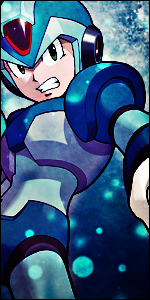
-Shivam-- Shichibukai

- Posts : 1829
Reputation : 81 Bellies : 7536
Bellies : 7536
Online Offline
 Re: Spriting help
Re: Spriting help
me too  someone :O
someone :O
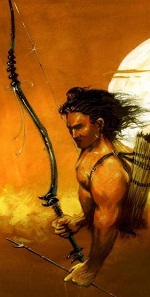
Jassi- Rookie Pirate

- Posts : 548
Reputation : 16 Bellies : 5796
Bellies : 5796
Online Offline

-|Mark975|-- Legendary Pirate
-

Posts : 1312
Reputation : 211 Bellies : 16023
Bellies : 16023
Online Offline
 Re: Spriting help
Re: Spriting help
I can try telling you what to do coz I don't really have any tutorials.. well if you have tried editing than you should first try Reference Spriting..
Its basically trying to create the same sprite by looking at it..
A mini total nooby step-wise tutorial will be:
Requirements : Paint, Spritesheet, Brain, Patience,
1. Open paint -> open any sprite sheet
2. Select any frame, copy and paste it in a new paint.
3. zoom to about 600%
4. Take out your pencil tool and make sure the color isn't pure black.. pure black color is not used in spriting mostly try with RGB 1,1,1 or somethin'
5. on the side of the frame that you posted in paint, try making it using your pencil tool. (only line art for now)
6. use paint-bucket tool for basic color filling in all parts.. (skin, shirt, pant, w/e)
7. take 1 shade darker and 1 shade lighter color for each color you took in each part and shade.
Its basically trying to create the same sprite by looking at it..
A mini total nooby step-wise tutorial will be:
Requirements : Paint, Spritesheet, Brain, Patience,
1. Open paint -> open any sprite sheet
2. Select any frame, copy and paste it in a new paint.
3. zoom to about 600%
4. Take out your pencil tool and make sure the color isn't pure black.. pure black color is not used in spriting mostly try with RGB 1,1,1 or somethin'
5. on the side of the frame that you posted in paint, try making it using your pencil tool. (only line art for now)
6. use paint-bucket tool for basic color filling in all parts.. (skin, shirt, pant, w/e)
7. take 1 shade darker and 1 shade lighter color for each color you took in each part and shade.
 Re: Spriting help
Re: Spriting help
Could try this:
1) Opening up paint or photoshop, whatever program you're going to use.
2) Using the line and circle tools, use the circle tool for a head and the line tool for the body, arm and legs. This will allow you to create a standard stick figure base.
3) Now with your base ready use "RED" and create an outline for your sprite, what I mean is by creating an outline for the clothes and skin and whatever.
4) Now that you have done that separate certain parts of the clothes and skin and stuff.
5) Colour in with a basic colour.
6) Consider where the light source is coming from and start shading in, keep in mind that you need to have 2-3 darker shades.
1) Opening up paint or photoshop, whatever program you're going to use.
2) Using the line and circle tools, use the circle tool for a head and the line tool for the body, arm and legs. This will allow you to create a standard stick figure base.
3) Now with your base ready use "RED" and create an outline for your sprite, what I mean is by creating an outline for the clothes and skin and whatever.
4) Now that you have done that separate certain parts of the clothes and skin and stuff.
5) Colour in with a basic colour.
6) Consider where the light source is coming from and start shading in, keep in mind that you need to have 2-3 darker shades.

-|Mark975|-- Legendary Pirate
-

Posts : 1312
Reputation : 211 Bellies : 16023
Bellies : 16023
Online Offline
 Re: Spriting help
Re: Spriting help
It's real hard to read and do  I'll wait for tutorial
I'll wait for tutorial 
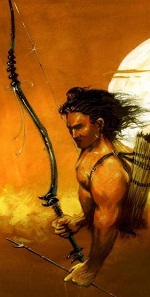
Jassi- Rookie Pirate

- Posts : 548
Reputation : 16 Bellies : 5796
Bellies : 5796
Online Offline
 Re: Spriting help
Re: Spriting help
Alright thanks guys. I'll try these as soon as I get some time. 
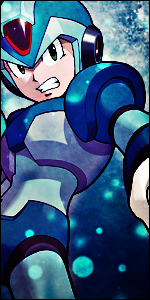
-Shivam-- Shichibukai

- Posts : 1829
Reputation : 81 Bellies : 7536
Bellies : 7536
Online Offline

Draox- Yonkou

- Posts : 3872
Reputation : 137 Bellies : 26967
Bellies : 26967
Online Offline
 Re: Spriting help
Re: Spriting help
It did help! Thanks a lot!
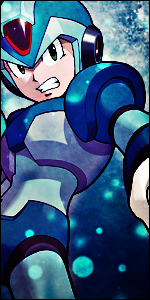
-Shivam-- Shichibukai

- Posts : 1829
Reputation : 81 Bellies : 7536
Bellies : 7536
Online Offline
 Re: Spriting help
Re: Spriting help
Well (s)he's pretty fast but it sure was helpful thank you 
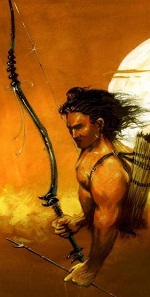
Jassi- Rookie Pirate

- Posts : 548
Reputation : 16 Bellies : 5796
Bellies : 5796
Online Offline
 Re: Spriting help
Re: Spriting help
I found this basic tutorial pretty helpful and easy:http://www.terrariaonline.com/threads/how-to-sprite-on-ms-paint-basic-tutorial.80970/

gerafi- Rookie Pirate

- Posts : 537
Reputation : 45 Bellies : 7635
Bellies : 7635
Online Offline

-|Mark975|-- Legendary Pirate
-

Posts : 1312
Reputation : 211 Bellies : 16023
Bellies : 16023
Online Offline

-|Mark975|-- Legendary Pirate
-

Posts : 1312
Reputation : 211 Bellies : 16023
Bellies : 16023
Online Offline
 Re: Spriting help
Re: Spriting help
Okay here it is; https://www.youtube.com/watch?v=e2c0584AY-Y
Read the description and the post I made :p.
Read the description and the post I made :p.

-|Mark975|-- Legendary Pirate
-

Posts : 1312
Reputation : 211 Bellies : 16023
Bellies : 16023
Online Offline
 Re: Spriting help
Re: Spriting help
+1 man, post the end result as an image here too.. it looks great but he looks quite a lot skinny lol.. but you shaded like a boss there! 
good job done! btw you used paint right? Im quite bothered to see the black arrow and not the pencil symbol..
good job done! btw you used paint right? Im quite bothered to see the black arrow and not the pencil symbol..
 Re: Spriting help
Re: Spriting help
That's awesome! Thanks Mark!
A stupid question: What the hack is "RED"? How do I use it?
@Admins: can anyone please give Mark 1000 belies of mine.
What you wish is my command ~A-MAN
A stupid question: What the hack is "RED"? How do I use it?
@Admins: can anyone please give Mark 1000 belies of mine.
What you wish is my command ~A-MAN
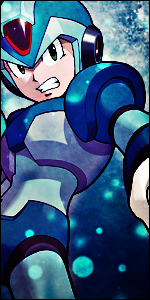
-Shivam-- Shichibukai

- Posts : 1829
Reputation : 81 Bellies : 7536
Bellies : 7536
Online Offline
 Re: Spriting help
Re: Spriting help
@Rhino
Thanks man! I'll post the result later and as for him being too skinny haha well if I made him any wider he would look fat so yeah.
@A man
Yeah man go ahead.
@Shivam
Thanks hope it helps you and what I mean by red is using a red colour as the clothes outline, so in my video I used pink (don't know why haha) but use a very dominant colour for the outline so it doesn't blend with the background and so you can see the outline.
Thanks for the berries.
Thanks man! I'll post the result later and as for him being too skinny haha well if I made him any wider he would look fat so yeah.
@A man
Yeah man go ahead.
@Shivam
Thanks hope it helps you and what I mean by red is using a red colour as the clothes outline, so in my video I used pink (don't know why haha) but use a very dominant colour for the outline so it doesn't blend with the background and so you can see the outline.
Thanks for the berries.

-|Mark975|-- Legendary Pirate
-

Posts : 1312
Reputation : 211 Bellies : 16023
Bellies : 16023
Online Offline
 Re: Spriting help
Re: Spriting help
Oh, so you meant red colour. You told you use red and used pink so I got a bit confused, ha ha.-|Mark975|- wrote:@Shivam
Thanks hope it helps you and what I mean by red is using a red colour as the clothes outline, so in my video I used pink (don't know why haha) but use a very dominant colour for the outline so it doesn't blend with the background and so you can see the outline.
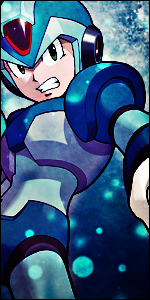
-Shivam-- Shichibukai

- Posts : 1829
Reputation : 81 Bellies : 7536
Bellies : 7536
Online Offline
 Re: Spriting help
Re: Spriting help
Yeah haha sorry about that.

-|Mark975|-- Legendary Pirate
-

Posts : 1312
Reputation : 211 Bellies : 16023
Bellies : 16023
Online Offline
 Re: Spriting help
Re: Spriting help
haha cool dude +1 lol for some reason I could never learn from tutorials I actually learned by drawing fast with pencil tool then erase what looked bad like 2 or 3 pixels and then using the bucket one to fill it with the darkest of the colors because most sprite styles use only 3 different shades of each color and then just remember how it would look in real life the dark makes it look like that is behind the lighter part the middle color is to make the change from light to dark look smoother and the light one is what u mostly see of a person the parts that arent folded if u do just one color it will looks like there is no wind and the character will always be still hope that helped a little  might be a bit confusing but thats how I learned to sprite
might be a bit confusing but thats how I learned to sprite
Well honestly it was confusing. But I think it's because you're not using punctuation. Better learn to use them ;D ~A-MAN
^I approve of it! ~Rhino
Well honestly it was confusing. But I think it's because you're not using punctuation. Better learn to use them ;D ~A-MAN
^I approve of it! ~Rhino
ULTIMOS- Pirate Captain

- Posts : 173
Reputation : 22 Bellies : 1797
Bellies : 1797
Online Offline
 Re: Spriting help
Re: Spriting help
It wasn't confusing, it was helpful. Thanks Ultimos. 
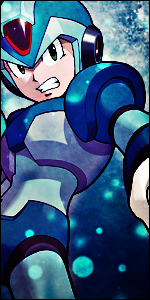
-Shivam-- Shichibukai

- Posts : 1829
Reputation : 81 Bellies : 7536
Bellies : 7536
Online Offline
 Re: Spriting help
Re: Spriting help
This is my first try at spriting from scratch, I know it's pretty bad I thought I'd share it with you:

I tried making the joker from "Batman Arkham Asylum" The smaller one is the original and the bigger is an enlarged version
C&c please

I tried making the joker from "Batman Arkham Asylum" The smaller one is the original and the bigger is an enlarged version
C&c please

gerafi- Rookie Pirate

- Posts : 537
Reputation : 45 Bellies : 7635
Bellies : 7635
Online Offline
 Re: Spriting help
Re: Spriting help
Lol it kinda reminds me of hisoka  But I think it looks very nice for a first time, +1, Keep it up man
But I think it looks very nice for a first time, +1, Keep it up man 

AWSAN.awesome- Shichibukai

- Posts : 1745
Reputation : 142 Bellies : 14215
Bellies : 14215
Online Offline
 Re: Spriting help
Re: Spriting help
Actually I was planning on making Hisoka but he was way to complicate and decided to make the joker instead

gerafi- Rookie Pirate

- Posts : 537
Reputation : 45 Bellies : 7635
Bellies : 7635
Online Offline
 Re: Spriting help
Re: Spriting help
well spriting is kinda fun, i might try sometime, thanks for the video mark

Draox- Yonkou

- Posts : 3872
Reputation : 137 Bellies : 26967
Bellies : 26967
Online Offline
 Re: Spriting help
Re: Spriting help
really good for a first try +1 but you should zoom in and out a lot and shade parts were u think should be folded and use 3 colors for shading look at a pic of the char maybe that will help
ULTIMOS- Pirate Captain

- Posts : 173
Reputation : 22 Bellies : 1797
Bellies : 1797
Online Offline
 Re: Spriting help
Re: Spriting help
Thanks everybody! And thanks ULTIMOS for the tips I'll keep 'em in mind.

gerafi- Rookie Pirate

- Posts : 537
Reputation : 45 Bellies : 7635
Bellies : 7635
Online Offline
 Re: Spriting help
Re: Spriting help
Really good for a first sprite man! Keep it up but yeah follow the tips Ultimos gave you but also keep in mind that if your going to make an arm show don't make it separate from the body itself using shading instead of a pure black line.
This is what I mean, hope you don't mind me editing your sprite.
 < use as a reference.
< use as a reference.
This is what I mean, hope you don't mind me editing your sprite.
 < use as a reference.
< use as a reference.
-|Mark975|-- Legendary Pirate
-

Posts : 1312
Reputation : 211 Bellies : 16023
Bellies : 16023
Online Offline
 Re: Spriting help
Re: Spriting help
I see...you first wanted to do hisoka well if you want to try spriting him still you could use the jus sprite sheet for his support char in that game as a reference http://spritedatabase.net/file/977
ULTIMOS- Pirate Captain

- Posts : 173
Reputation : 22 Bellies : 1797
Bellies : 1797
Online Offline
 Re: Spriting help
Re: Spriting help
@Mark: That's pretty awesome, thanks for the tips
@ULTIMOS: Thanks for the sprite sheets, but I think I'll practice some more by editing sprites and stuff, before trying another one from scratch.
@ULTIMOS: Thanks for the sprite sheets, but I think I'll practice some more by editing sprites and stuff, before trying another one from scratch.

gerafi- Rookie Pirate

- Posts : 537
Reputation : 45 Bellies : 7635
Bellies : 7635
Online Offline
 Re: Spriting help
Re: Spriting help
Yeah editing sprites are a better way.

-|Mark975|-- Legendary Pirate
-

Posts : 1312
Reputation : 211 Bellies : 16023
Bellies : 16023
Online Offline
Page 1 of 1
Permissions in this forum:
You cannot reply to topics in this forum|
|
|












